
Empower proactive traffic safety with collision risk
Urban SDK protects your city from collision risk across every road with AI. Eliminate time consuming traffic safety studies with road scoring and reporting.
TRAFFIC Safety
Traffic safety
powered by AI
Collision Index and risk analytics help you pinpoint dangerous roadways with fewer resources.
Identify speeding and resolve public complaints
Identify speeding and validate public complaints on any road in a matter of minutes.

47 MPH
Average Speed
Speed Limit
40 MPH
85%
56 MPH
95%
59 MPH

Road Segment ID
776737347
Location
San Francisco, California
Road Class
State Roads (class 3)
Length
0.08078 miles
Road Name
2A
Speed Limit
40 MPH
Speed Limit Source
Urban SDK
Data Layer
Traffic Speed
Gain access to traffic speed from connected vehicles on all your local roads. Insights reports allow users to gauge roadways with average, percentile speeds, and filter by time period or date ranges.
Urban SDK provides precise hourly speed data to evaluate complaints and deploy resources efficiently for the greatest impact to public safety.
Urban SDK provides precise hourly speed data to evaluate complaints and deploy resources efficiently for the greatest impact to public safety.
Daily Traffic
Traffic speeds are reported hourly on all roads without any hardware.
Road Network
Traffic speeds are associated with global linear referencing.
Customizable Analysis & Reporting
Filter traffic data to easily create custom reporting
- Speeds
- Speed Limit
- Road Class
- Segments
- Jurisdiction
- Time Period
- Date Range
- Day of Week
- Custom Route
- Custom Radius, Area, or Zone
Mitigate collision risk with road scoring
Identify and rank roads with the highest collision risk from an annual road score.

0.57 (High)
Collision Index
Road Segment ID
1329450362
Location
San Francisco, California
Road Class
Local (class 5)
Length
0.11744 miles
Road Name
Perry St
Speed Limit
30 MPH
Data Layer
Collision Index
Using an index of 5-year historical fatal crashes, traffic volumes, speeding, roadway and neighborhood characteristics, officials can pinpoint hotspots across their entire roadway network.
Urban SDK provides precise hourly speed data to evaluate complaints and deploy resources efficiently for the greatest impact to public safety.
Urban SDK provides precise hourly speed data to evaluate complaints and deploy resources efficiently for the greatest impact to public safety.
Risk Score
The collision index creates a risk score value for each road segment ranging from 0 to 1
Dangerous Roads
Identify and monitor high collision corridors with bookmarks to alert traffic enforcement
Compare trends pre- and post- enforcement
Collision index models risk with collisions, traffic, and roadway design
- Intersection widths
- Sidewalks & facility widths
- School Zones
- Traffic Speed
- Collisions
- Signage
Get traffic volume on every road without hard counts
Daily and annual traffic volumes are available on every road. Counts are refreshed automatically.

1,500 vehicles
Volume (Annual Avg. Hourly Traffic)
24,500 vehicles
Volume (Annual Avg. Daily Traffic)
350,000 miles
Vehicle Miles Travelled (VMT)
Road Segment ID
23614104
Location
San Francisco, California
Road Class
Local (class 5)
Length
0.06338 miles
Road Name
Pierce St
Speed Limit
30 MPH
Speed Limit Source
Urban SDK
Data Layer
Traffic Volume
Gain access to VMT and AADT on all your local roads with Urban SDK’s Traffic Volume Data. See how many cars are traveling along your roadways, and quickly share what roads are operating at capacity.
Urban SDK provides precise hourly speed data to evaluate complaints and deploy resources efficiently for the greatest impact to public safety.
Urban SDK provides precise hourly speed data to evaluate complaints and deploy resources efficiently for the greatest impact to public safety.
Annual Average Daily Traffic
Annual average daily traffic (AADT) measures how much traffic uses a road or highway in a year.
Vehicle Miles Traveled
Vehicle miles traveled (VMT) measures the amount of travel for all vehicles over a segment.
Visualize congestion and travel times on every road
Improve congestion management and traffic signal timing with historical hourly traffic analysis.

1.94
Travel Time Index
Avg. Travel Time
8 Minutes
PTI
3.78
BTI
1.8

Road Segment ID
841593272
Location
Cuyahoga, Ohio
Road Class
Arterial (class 4)
Length
0.0379 miles
Road Name
E 9th St
Speed Limit
30 MPH
Speed Limit Source
Urban SDK
Data Layer
Traffic Delay
See how congestion impacts specific routes, construction zones and any intersection with hourly with Travel Time, Travel Time Index and Planning Time on every road.
Urban SDK provides precise hourly speed data to evaluate complaints and deploy resources efficiently for the greatest impact to public safety.
Urban SDK provides precise hourly speed data to evaluate complaints and deploy resources efficiently for the greatest impact to public safety.
Travel Time
Three traffic delay layers quantify the impacts of congestion on travel time.
Historical Data
Access 13 months of historical hourly congestion to compare events.
Quickly Identify Speeding to Position Enforcement
Visualize hotspots and compare speeds against posted speed limits.

11.48 MPH
Average Difference
Speed Limit
30 MPH
85% Difference
13 MPH
95% Difference
53 MPH

Road Segment ID
120906391
Location
San Francisco, California
Road Class
Local (class 5)
Length
0.17523 miles
Road Name
Iowa St
Speed Limit
30 MPH
Speed Limit Source
Urban SDK
Data Layer
Speed Limit Difference
Compare hourly speeds of observed trips on every road segment against the posted speed limit.
Urban SDK provides precise hourly speed data to evaluate complaints and deploy resources efficiently for the greatest impact to public safety.
Urban SDK provides precise hourly speed data to evaluate complaints and deploy resources efficiently for the greatest impact to public safety.
Average Difference
Compare average hourly traffic speeds.
85th & 95th
Compare 85th or 95th percentile hourly traffic speeds.
Import Speed Limits
Import your local speed limit files at any time or leverage Urban SDK's continuous speed limit index.
Automate surveys with satellite image collection
Survey your entire roadway system instantly with GIS detail of physical and operational elements.

Road Segment ID
120906391
Location
San Francisco, California
Road Class
Local (class 5)
Length
0.17523 miles
Road Name
Iowa St
Speed Limit
30 MPH
Vehilce Lanes
2
Road Width
82 ft
Street Parking
None
Sidewalk Width
5 ft
Bike Lane Width
6.5 ft
Boulevard Width
18 ft
Type
Concrete
Bike Facility
Sharrow
Bike Separation
0
Road Length
521 ft
Data Layer
Road Characteristics
Road Characteristics are collected from aerial imagery and processed by Urban SDK to quantify road geometry and attributes that represent the road's 3D design.
Urban SDK provides precise hourly speed data to evaluate complaints and deploy resources efficiently for the greatest impact to public safety.
Urban SDK provides precise hourly speed data to evaluate complaints and deploy resources efficiently for the greatest impact to public safety.
Sidewalk & Bike Lane
Automate collection of sidewalk and bike lane inventories for all roads.
Parking
Automate on-street parking inventory on all roads.
Automate & Supplement Survey Collection
Import your local survey data and merge with additional
- Roadway Segmentation
- Speed Limit
- Road Classification
- Segment Length
- Road Width
- Vehicle Lanes
- Lane Width
- Sidewalk
- Sidewalk Width
- Bike Lane
- Bike Lane Width
- Separation Width
- On-Street Parking
- Road Surface Type
CUSTOMER SUCCESS
300+ cities in North
America are making
streets safer





HOW IT WORKS
Identify and prioritize dangerous roadways in 3 steps
Urban SDK identifies collision risk to help you prioritize countermeasures across every road with traffic and road design data.

Score your entire jurisdiction
Identify traffic safety risk across an entire state, county, or city.

Search for a specific address
Get collision risk for a specific intersection, road, or nearby area.

Visualize collision risk trends
Filter by risk score, road class, speeds or select any road.
Watch Demo
Hourly traffic speed data and metrics from vehicle telematic and GPS data sources on all your roads.

Automate daily tasks
with workflows
Automate reporting and notifications with custom workflows to reduce staff time.
Urban SDK provides precise speed and volume data to evaluate complaints and deploy traffic calming resources to improve public safety.
Urban SDK provides precise speed and volume data to evaluate complaints and deploy traffic calming resources to improve public safety.
Manage Public Complaints
Agencies can respond to complaints within 5 minutes, eliminating the need to collect data on streets with perception-based issues.
Pre & Post Implementation
Agencies can monitor and analyze the impact of construction and countermeasures to report resource or project effectiveness.
Proactive Safety Measures
Empower your staff with daily road data to identify, enforce and apply countermeasures to dangerous areas.
Reporting and Communication
Automate PDF reports to provide officials and constituents with clear, reports to document community progress.
Live DEMO
EXPERIENCE OUR PLATFORM
View traffic data and analytics to replace manual data collection,
save your staff time, and overcome budget shortfall.

Brighton, CO
Population: 42,000
Brighton is a home rule municipality city located in Adams and Weld counties, Colorado, United States.

Mansfield, TX
Population: 78,000
City of Mansfield, TX is part of the Dallas-Fort Worth area. The city is located mostly in Tarrant County.

Pinellas County, FL
Population: 960,000
Pinellas County is the most densely populated county in Florida, with 3,491 residents per square mile.
Brighton, CO
Brighton is a home rule municipality city located in Adams and Weld counties, Colorado, United States.

Mansfield, TX
City of Mansfield, TX is part of the Dallas-Fort Worth area. The city is located mostly in Tarrant County.

Pinellas County, FL
Pinellas County is the most densely populated county in Florida, with 3,491 residents per square mile.

WEBINAR
Identify speeding and proactively enforce issues
See just how quick and easy it is to identify speeding, address complaints, and deploy officers.
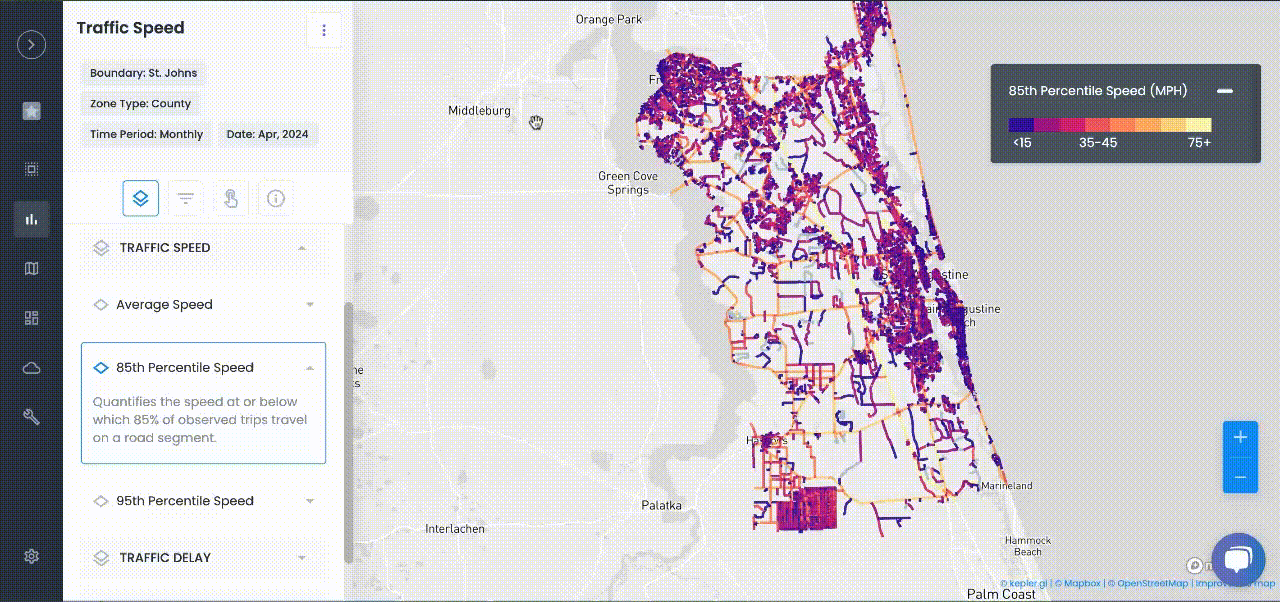










%201.png)
.jpeg)

.jpeg)

.jpeg)

.jpeg)




.png)








