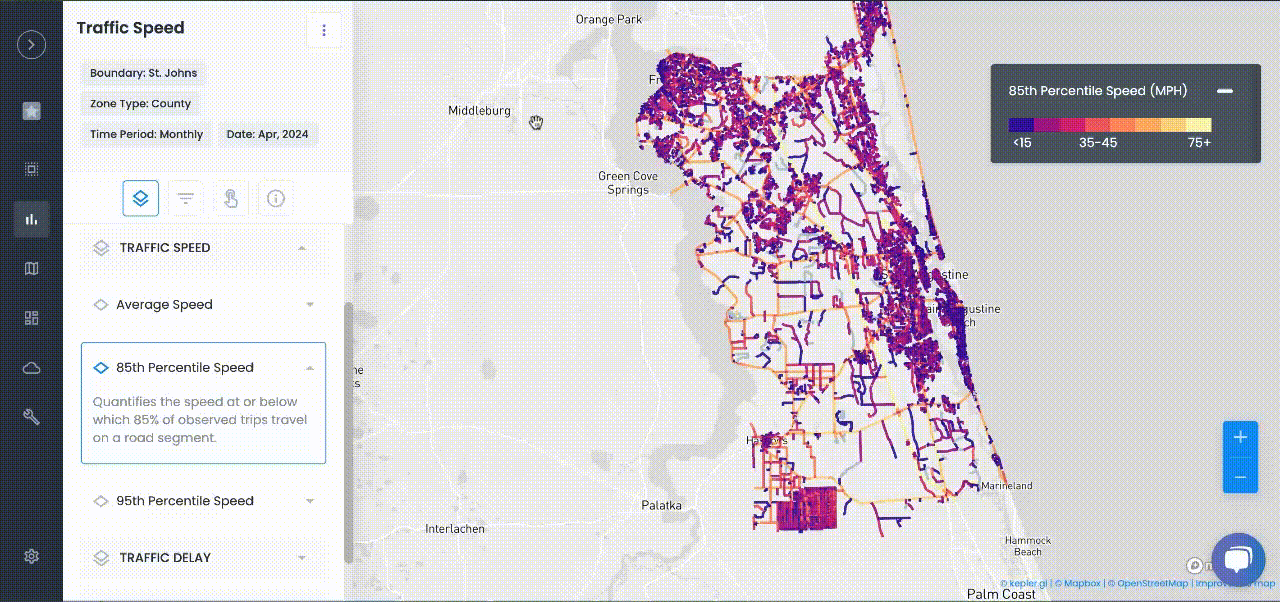Traffic Calming
Empowering the Road Forward with Directional Traffic Speed Data
New datasets will give even greater clarity to the state of customer roadways
Urban SDK has new traffic speed data to help customer own the roads in their respective communities: Max/Min traffic speed data and roadway directionality.
These new datasets will give even greater clarity to officials as they press for safer streets.
New Urban SDK Features
Directional Speed Data
Urban SDK customers customers can now view directional data on bi-directional road segments. Directional data is available for Traffic Speed and Congestion layers.
This can all be done — quickly and simply — by clicking the icons or selecting a direction from the drop-down menu in the data panel.
New Traffic Speed Data
Along with directionality, customers can view maximum, minimum, and 50th percentile speeds.
Max/Min speeds show the lowest and highest observed speeds for the selected time period.
For example, if filtering to "Tuesday PM Peak," customers will see the minimum and maximum speeds for that period. If filtering to "All Days and Periods,"customers will see the overall minimum and maximum speeds across all times.
Meanwhile, a data layer of 50th percentile traffic speeds — i.e. the median speed — illustrates where half of the observed vehicles travel at or below this speed, and half travel faster. This layer represents the speed at which half of the drivers are traveling slower and half are traveling faster. It’s a middle point that is not influenced by extreme values like unusually high or low speeds.

Use Cases
As always, our new features were designed by our in-house planners and engineers, based off critical feedback delivered from our customers. As such, each new enhancement to Urban SDK is created to address our customers' challenges.
Following are use cases for the new traffic speed data and insights added to the platform.
Setting Speed Limits
Median —50th percentile — speed, as well as the maximum speed, are often used as an inputs for speed limit warrants.
Customers now have more information at their fingertips when determining if, and when, to adjust speed limits on their roadways.
Aiding Speeding Enforcement
Maximum speed is often used in conjunction with 95th percentile speed to see how much higher the maximum observed is relative to overall average, 85th, and 95th speeds.
With this, Urban SDK customers now have a clearer picture of where high rates of speed exist.

TRAFFIC ENFORCEMENT FEATURES
80% of citizen complaints
are a perception problem
Urban SDK provides precise hourly speed data to evaluate complaints and deploy resources efficiently for the greatest impact to public safety.
Urban SDK provides precise hourly speed data to evaluate complaints and deploy resources efficiently for the greatest impact to public safety.
Target Speeding
Identify hot spots, validate monthly speeding trends and monitor vulnerable areas like school zones.
Improve Safety
Crash and citations location information to compare speed trends month over month
Fast Response
Respond to citizen complaints sooner with address search and exportable reporting
Deploy Assets
Generate maps for traffic enforcement by time of day, location or division to deploy officers to known problem areas.
RESOURCES
Customer Success
See how public sector leaders succeed with Urban SDK.
WEBINAR
Identify speeding and proactively enforce issues
See just how quick and easy it is to identify speeding, address complaints, and deploy officers.